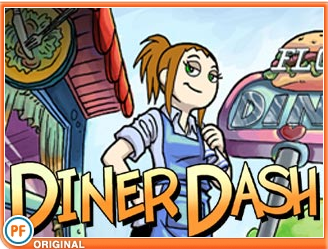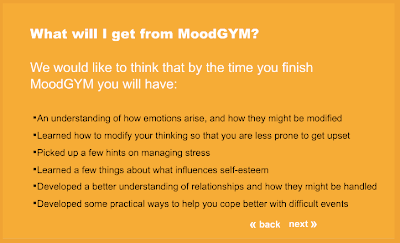Notes on learning theoriesIn class last week, we discussed key learning theories and how to address them in practice. These theories turned out to be a useful tools for examining learning programs and evaluating how effective they might be. From our assessments in class (my team looked at Vyew.com) to the experiences all around us, concepts like cognitive load, meta-cognition, and interactivity can shape how we interpret and improve education.
For cognitive behavioral therapy (CBT), there are a handful of theories that seem especially relevant. Vertical transfer is a big one: people have to learn important skills from their online CBT session and translate them to real life, which may involve a leap from a computer desk (or therapist's office) into the contexts and pressures of the world. Set effect is also crucial, since the literature on depression emphasizes how habit-forming negative thoughts can be. The way people think becomes completely automatic over the years, so in order to be effective, a CBT program needs to overcome these automatic habits, replacing unconscious harmful thinking patterns with conscious helpful ones.
I tried to keep a handful of learning theories in mind as I reviewed a site called MoodGYM this week, to see which areas were working and which areas could use some changes.
What it isMoodGYM is an online CBT program for people struggling with depression. The program is geared towards young adults, not children, but many of the therapy principles are the same. I went through the core structure of the site, including making a profile and going through some of the modules.
The program starts with a neat ABCD-like approach, describing its specific goals and the behavioral changes involved:

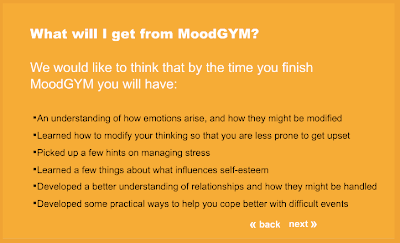
The user begins with a lengthy questionnaire, which appears to include standard depression-related questions. The results were a bit simplistic for my taste (they are only divided into low, medium, and high amounts of depression, which is not terribly helpful), but the personalization is a good idea, and the questions can make people think about what's going on in their heads.

Each module goes through different characters and situations, and the user selects ways to respond to adversity, ways to counter negative thoughts, and so on.
Seeing a CBT website in action was very useful, and it would be a good idea to pattern my own digital artifact after this type of system, since the methods are already tested and seem to work. Here are a few factors I noticed:
StrengthsSympathetic characters: Even though some of the characters were a little cheesy (there's actually a guy named "Noproblemos"), it can be helpful to have characters to relate to, so people can recognize similar thoughts in themselves.
 Everyday language:
Everyday language: The words are casual and colloquial. Since the website is based in Australia, there are plenty of amusing Australia-isms ("typical bloody me, I stuffed everything up"). It seems important for my own project to use language kids are familiar with, perhaps the sort of language they might hear in a children's book.
 Relatable situations:
Relatable situations: The exercises go through specific experiences and how different characters might react to them. This strategy helps people apply valuable coping mechanisms to the real world. For kids, I would have to change my examples: instead of wrecking a car, hooking up with wrong person, botching a job interview, I might include things like fighting with a brother or sister, a bad report card, or a bully at school.
WeaknessesToo much text: The lessons and modules have far too much of a preamble for kids to sit through. In fact, I suspect that even most adults would skip through the text. In particular, people suffering from depression, or people who are unsure whether they want to use the system, may be discouraged by reading too much before getting to the actual therapy. I would need to design a system that didn't rely too much on text.
Not enough feedback: It would be useful to include feedback about where you are in the module, how far you've come, and what's coming next. This would be more consistent with the learning theories of interactive media, and also more suitable for childrens' short attention spans.
Easy to forget the lessons: I would like to see an easy way to pull up summaries of what was previously taught. This would be especially helpful for kids who would have a hard time remembering all these new things. For my own project, it would be nice to have some handy printouts or summaries that kids can refer to later on.
My current ideaI'll be making adjustments and changes as I go along, but I'd like to try making a CBT tool geared towards kids. It can be a story that takes place in the zoo, and each animal will represent a different symptom (a crocodile who's always angry, a turtle who isolates himself from friends, a koala who is sleepy all the time). Based on the personalization principle we learned in class, kids will be able to choose their avatar based on positive characteristics about themselves. Then they will go through a small series of games / exercises to teach kids how to respond to different tough situations they might encounter.
Next stepsI'll definitely continue researching childhood depression, with a special focus on which coping mechanisms are most helpful for kids. I would also love to talk with a child psychologist or some kind of therapist who specializes in depression in young people, to get some insights on what elements would make my game most effective. And meanwhile, I'll start making character sketches and drawings to fully realize my idea.